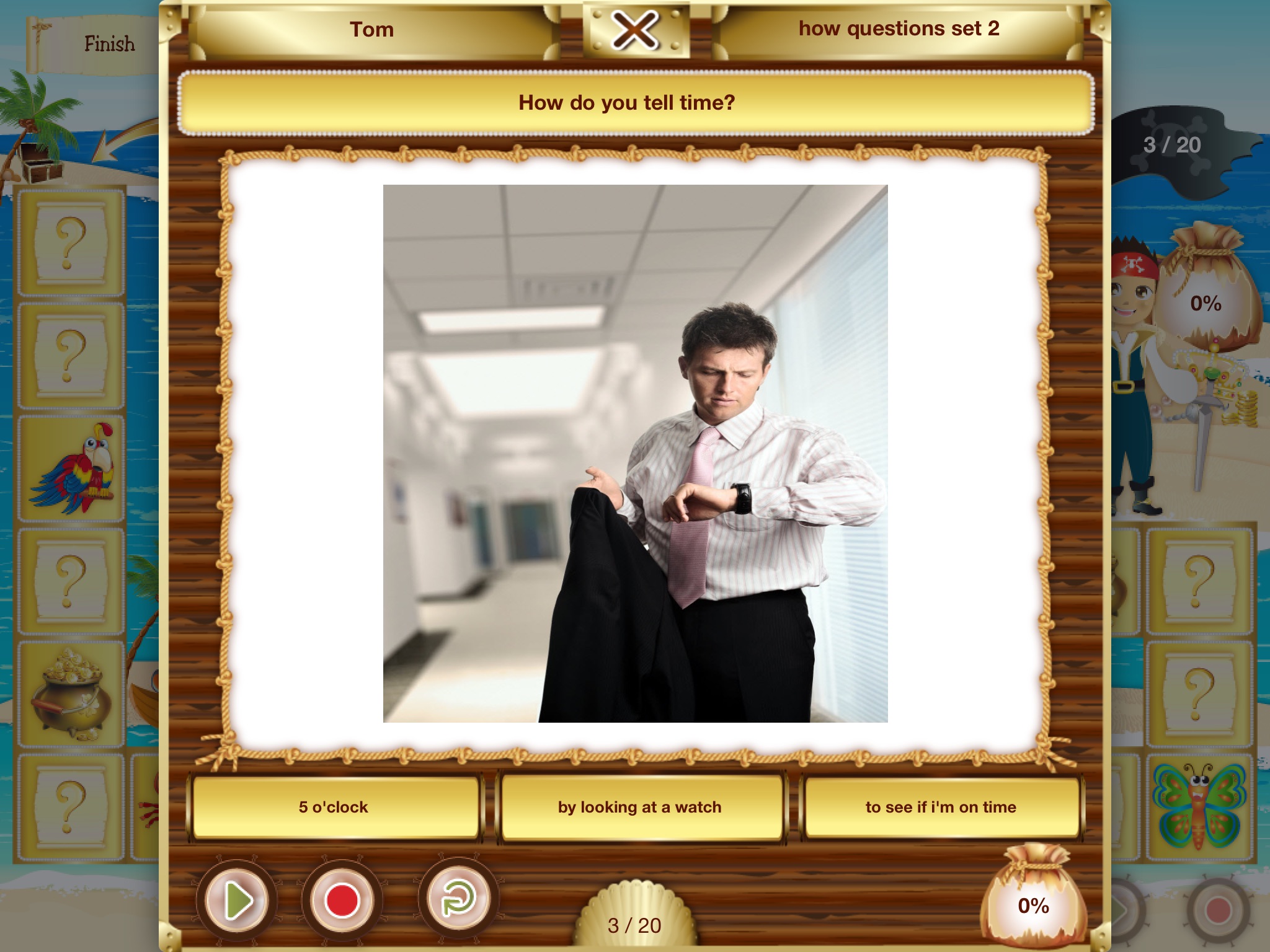WH-Questions Island app for iPhone and iPad
Developer: Virtual Speech Center Inc.
First release : 07 Dec 2012
App size: 158.89 Mb
****The board game is engaging. I also love the real pictures as visual prompts. So many of my students have difficulty with WH questions, so I know I will the use the app a lot. I can use it to simultaneously target sentence formation, syntax and articulation using the expressive format. (Speech Room News)****
Wh-Questions Island was developed by a certified speech and language pathologist for children to practice auditory comprehension and verbal expression by answering wh-questions.
Children will have fun playing the colorful animated board game and earning rewards while practicing wh-questions with real -life photos.
Wh-Questions Island includes two activity types: flashcard and the board game
Wh-Questions Island includes both receptive and expressive language tasks.
In receptive task, children listen to wh-questions and select the correct answer when given three choices. In the expressive task, children verbally answer wh-questions.
Wh-Questions Island offers 480 wh-questions:
- What questions (e.g. “What do you buy in the toy store? “) - 80 questions organized into four sets
- Where questions (e.g. “Where does a fireman work?”) - 80 questions organized into four sets
- Who questions (e.g. “Who is your best friend?”) - 80 questions organized into four sets
- When questions (e.g. “When do you go to the doctor?”) - 80 questions organized into four sets
- Why questions (e.g. “Why do you wear a helmet?”) - 80 questions organized into four sets
- How questions (e.g. “How do you help your parents?”) - 80 questions organized into four sets
Wh-Questions Island is easy to navigate and allows users to employ several tools to perform the following tasks:
-enter multiple students
-change settings
-save selected goals for next sessions
-select auto-scoring for receptive task
-select alternate counts for multiple students
-enable or disable written picture descriptions
-use audio recording feature
-track correct and incorrect responses
-view reports in table and graphical forms
-e-mail results at the end of the game